Sosyal Alan, Görevler & Projeler, Görüntülü Sohbet, Dökümanlar, Drive, Takvim, E-Posta, CRM, Telefon, İnsan Kaynakları, Mobil sıralayacağımız başlıca hizmetleri.
Mobil ve masaüstü için uyulamaları var.
Benim gibi Linux kullanıcıları için de masaüstü programının nasıl kurulacağını açıklayan bir döküman paylaşmışlar.
How to install and run Brick
PPA for Ubuntu
You can install Brick from PPA buglloc/brick:
sudo add-apt-repository ppa:buglloc/brick
sudo apt-get update
sudo apt-get install brick
if you are using KDE5 your may want to install libappindicator
Ubuntu Precise is no longer supports
AUR for Arch Linux
You can install Brick from AUR package:
yaourt -S brick
Copr for CentOS/Fedora
You can install Brick from Copr buglloc/Brick.
For example, Fedora:
sudo dnf copr enable buglloc/Brick -y
sudo dnf install brick -y
if you are using KDE5 your may want to install libappindicator
OBS for openSUSE
You can install Brick from openSUSE Software home:buglloc/brick.
For openSUSE Leap 42.1:
sudo zypper addrepo
sudo zypper refresh
sudo zypper install brick
For openSUSE Tumbleweed:
sudo zypper addrepo
sudo zypper refresh
sudo zypper install brick
For openSUSE 13.2:
sudo zypper addrepo
sudo zypper refresh
sudo zypper install brick
For openSUSE 13.1:
sudo zypper addrepo
sudo zypper refresh
sudo zypper install brick
if you are using KDE5 your may want to install libappindicator
Build manually
Or you can build Brick from sources:
# Install build tools
sudo apt-get install build-essential cmake# Install dependencies
sudo apt-get install libgtk2.0-dev libudev1 libnss3 libgconf-2-4 libnotify-dev libxss-dev# Install tools to register Brick desktop entries, icons, etc in system
# Or you may skip this installation step by adding -DSKIP_BRICK_REGISTER=1 to cmake
sudo apt-get install desktop-file-utils xdg-utils
# Let's make it
mkdir ~/tmp && cd ~/tmp
git clone --recursive https://github.com/buglloc/brick.git
mkdir build && cd build
cmake ../brick
make
sudo make install
# And run it!
brick
if you are using KDE5 your may want to install libappindicator

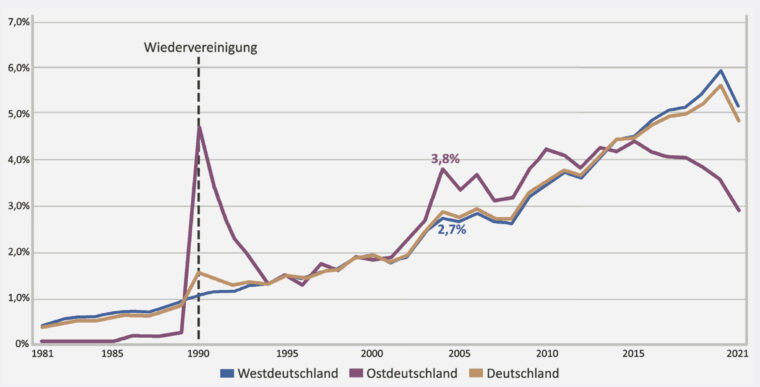



Hiç yorum yok:
Yorum Gönder